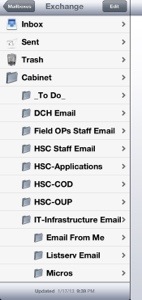Have you felt overwhelmed by email or missed something important that was needing a response yesterday? Well, try an “inbox zero” life style. Let me explain.
Back in my GroupWise admin days, I had a “Cabinet” that I kept email in and liked that idea. When we migrated to Exchange/Outlook I created the same folder structure. Now at another employer I carried that lifestyle with me and it helps keep me organized with Outlook rules to automatically move emails where they need to be. The benefit is less work, easier to find.
Take this image of my setup:
Sure it’s a lot of folders but I know exactly where to go to find an email. The next thing is on those emails that come in to your Inbox is to take care of it right then. If it’s junk, delete it. If it’s something important, reply. If you need “to do” it later, move it to the _To Do_ folder. I use underscores to keep this folder at the top most section of my Cabinet.
Now, how do you keep up with important emails and not get notified of everything?
If you are an iOS user, under your Mail/Account (ie Exchange) there’s a section to enable which folders to Push from Exchange:
Choose only the folders you want to be notified/Pushed on. We are a Solarwinds shop so I have a folder for “SW Monitoring” with a subfolder “Nodes Reported Down.” What I do here is create an Outlook rule to move all emails from the SW account to the first folder. EXCEPT those that say “Nodes Reported Down” in the Body. Those get moved to the subfolder and I only Push that folder so I don’t get a bunch of unneeded alerts that I only keep for historical reasons and those about a server down get the upmost attention.
More importantly, besides the zero inbox, is I created a folder for “Infrastructure” that I added all my peers email addresses to and auto move them. This is dire so that I don’t miss anything they send.. even if it’s a joke or two. 🙂
It may seem like a lot of work at the beginning but I honestly don’t have to mess with my email account that much. Also, do not use your work email for anything that will spam you, that’s what Hotmail/Yahoo accounts are there for. I can honestly say by doing this I haven’t missed anything except when I let my phone die, now that’s where I need help. Can anyone tell me how to unplug from the world of technology?